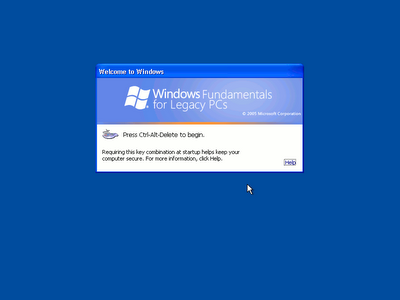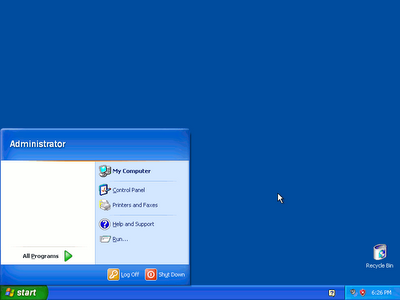2006-08-23
2006-08-19
Yahoo! Photos 3.0 - No Storage Limit now!
No, there's not. Upload as many photos as you want! Your Yahoo! Photos account includes free, unlimited storage. There is no limit to the number of photos or albums you can store online.
2006-08-18
Ultima Online: Kingdom Reborn
Congratulations!
You are one of the very first to get a glimpse of a reborn Ultima Online. We won't be releasing more details for a bit, but we do want to let you know a few things:
- We are completely re-building the Ultima Online client with new graphics and a new easier-to-use interface.
- It is an in-place upgrade. That means you will be able to keep your characters, items, houses and everything else you've earned over the past nine years.
- We are committed to maintaining extremely low system specs. They will be higher than what UO launched with in 1997, but will still be far lower than almost any other MMORPG on the market.
- The launch will happen in 2007.
- There are many, many more surprises in store.
The Ultima Online development team has been working hard for the past eight months to make real the vision of a thriving, vibrant Ultima Online. We are proud to finally let you in on our secret. Look for a full announcement soon.
I know you probably have lots of questions. Before this year ends, we will answer just about all of them, so keep watching www.uo.com.
Darkscribe
Producer - Ultima Online
2006-08-16
2006-08-11
Windows Fundamentals for Legacy PCs
Link: Microsoft
Link: Wikipedia
Microsoft has issued a version of Windows that brings the security features of XP Service Pack 2 to older PCs. The software is designed for firms that are not yet ready to replace ageing kit, and is only available to Microsoft customers with Software Assurance licensing agreements
Windows Fundamentals for Legacy PCs (WinFLP), formerly codenamed Eiger, is based on Microsoft Windows XP Embedded Service Pack 2 (SP2) and provides the same security and management features, said Microsoft.
However, the software is designed to work on systems that are currently running older versions of Windows, such as Windows 98, for which Microsoft ended technical support this month. These systems are often too underpowered to effectively run the full version of Windows XP.
For this reason, WinFLP functions as a “lean client”, accessing server-hosted apps via Microsoft’s RDP or Citrix ICA clients. Only a limited number of other apps will run locally, including security tools, management clients, terminal emulation software, document viewers, and the .Net Framework, Microsoft said.
The stripped-down Windows client requires a computer with a 233MHz processor and at least 64MB memory, but Microsoft recommends a 300MHz system with 256MB memory. It also requires about 600MB of disk space, depending on the options chosen and applications installed locally.
WinFLP will allow organisations with such legacy systems to continue to use them until they are ready to replace their desktop hardware, according to Microsoft, when they will probably upgrade to systems with Windows Vista.
Microsoft Windows Fundamentals for Legacy PCs (WinFLP) is a Windows-based operating system designed for enterprise customers with legacy PCs who are not in a position to purchase new hardware. WinFLP provides the same security and manageability as Microsoft Windows XP SP2 while providing a smooth migration path to the latest hardware and operating system.
Windows Fundamentals for Legacy PCs (WinFLP) requires:
- A minimum of 611 MB of free hard drive space. Actual requirements will vary based on your system configuration and the applications and features you choose to install. Installing all optional components requires 1151 MB of disk space. These requirements are reported on the screen as you select options in the Setup wizard. Additional hard disk space may be required if you are installing over a network. Also, you should reserve additional space for future updates and service packs.
- A computer with 233 megahertz or higher processor clock speed (300 MHz is recommended); Intel Pentium/Celeron family, or AMD K6/Athlon/Duron family, or compatible processor is recommended.
- 64 MB of RAM. 256 MB of RAM is recommended.
微軟的這個操作系統是在 WindowsXP 的基礎上修改而來,去除了WinXP中任何特效和視覺效果等華麗內容。
現在使用的很多古老系統可能無法安裝使用 WindowsXP 及其以后的操作系統,這個全新操作系統就是為這樣的用戶准備的,讓他們可以擁有安全的系統,同時又不會在性能上有什麼損失。
系統需求:
最小 611MB 可用磁盤空間. 實際需求因您的系統配置與您選擇安裝的應用程序與功能而异. 安裝所有可選的組件需要 1151MB 磁盤空間. 您在安裝向導中選擇不同選項時, 這些需求會在屏幕顯示. 如果通過網絡安裝, 可能需要附加的磁盤空間. 另外, 您應該為將來的更新與服務包(service packs)預留一些空間.
處理器 233MHz 或更高 (推荐 300MHz); 推荐 Intel 奔騰/賽揚系列, 或 AMD K6/速龍/毒龍系列, 或兼容的處理器.
64MB 內存. 推荐 256MB
2006-08-10
BenQ FP92W 19" widescreen
X11 modelines:
# 1280x1024 @ 75.00 Hz (GTF) hsync: 80.17 kHz; pclk: 138.54 MHz Modeline "1280x1024_75.00" 138.54 1280 1368 1504 1728 1024 1025 1028 1069 -HSync +Vsync # 1440x900 @ 60.00 Hz (GTF) hsync: 55.92 kHz; pclk: 106.47 MHz Modeline "1440x900_60.00" 106.47 1440 1520 1672 1904 900 901 904 932 -HSync +Vsync # 1440x900 @ 65.00 Hz (GTF) hsync: 60.71 kHz; pclk: 116.56 MHz Modeline "1440x900_65.00" 116.56 1440 1528 1680 1920 900 901 904 934 -HSync +Vsync # 1440x900 @ 70.00 Hz (GTF) hsync: 65.59 kHz; pclk: 126.98 MHz Modeline "1440x900_70.00" 126.98 1440 1536 1688 1936 900 901 904 937 -HSync +Vsync # 1440x900 @ 75.00 Hz (GTF) hsync: 70.50 kHz; pclk: 136.49 MHz Modeline "1440x900_75.00" 136.49 1440 1536 1688 1936 900 901 904 940 -HSync +Vsync # 1440x900 @ 76.00 Hz (GTF) hsync: 71.44 kHz; pclk: 138.31 MHz Modeline "1440x900_76.00" 138.31 1440 1536 1688 1936 900 901 904 940 -HSync +Vsync
To circumvent the 2048 limit in mergedfb, my [1024x768] and [1440x900] displays are vertically aligned at the moment.
2006-08-07
Application Temporary Data into RAM
Reduce read/write stress on harddrive for temporary application data.
減少應用程式在硬存上的讀寫
/tmp to RAM tmpfs (auto reszie below 1GB)把
/tmp 掛載到 RAM 並設成 1GB 大小.$ nano -w /etc/fstab
none /tmp tmpfs defaults,nosuid,nodev,noatime,size=1024M,mode=1777 0 0Edit
/etc/bash/bashrc修改
/etc/bash/bashrc$ nano -w /etc/bash/bashrc
if [ ! -d /tmp/.$USER ]; then
mkdir /tmp/.$USER
fi
for x in .adobe .dia .gimp-2.3 .gqview .java .macromedia .mplayer .thumbnails .urlgfe .vlc .xvpics
do
if [ ! -d /tmp/.$USER/$x ]; then
mkdir /tmp/.$USER/$x
ln -sf /tmp/.$USER/$x $HOME
fi
done